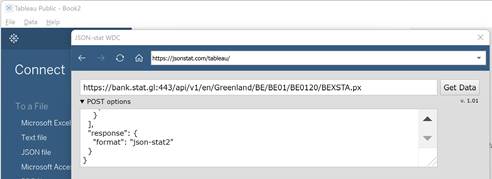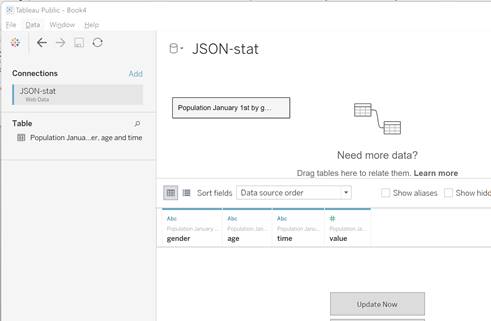It is not necessary to download data from our Statbank to use with public.Tableau. Instead a connector can be used to get data. If based on ‘saved queries’ this will ease future updates, as a saved query can hold ‘always updated’ data.
To make it work, first join https://public.tableau.com/ and download ‘Tableau Desktop, public edition’. Install – here version 2020.3 on windows is used.
Step 1) Select Web data connector:
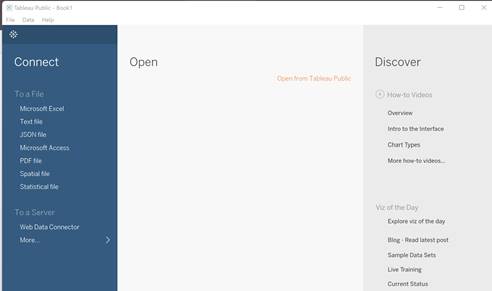
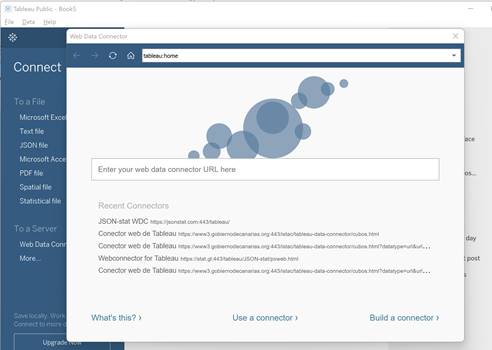
Step 2) Use ‘https://jsonstat.com/tableau/’
1) If a ‘saved query’ has been defined in StatBank Greenland and saved as json-stat or json-stat2 you can add the link as ‘JSON-stat Dataset URL’.
https://bank.stat.gl:443/sq/6b62828c-bcca-4964-a132-1cdef0fd26ab
2) If a ‘saved query’ has been defined in StatBank Greenland and NOT saved as json-stat2 (or json-stat) you can add the link as ‘JSON-stat Dataset URL’ and add ‘.json-stat2’ as suffix/extension
https://bank.stat.gl:443/sq/6b62828c-bcca-4964-a132-1cdef0fd26ab.json-stat2
3) Select this table on screen:
https://bank.stat.gl:443/sq/86f1b89a-7ff4-4333-8b99-a6c32e2dddb3
In button of screen copy url and json query. Make sure response format is set to json2-stat and not px as is default
Ad 1)

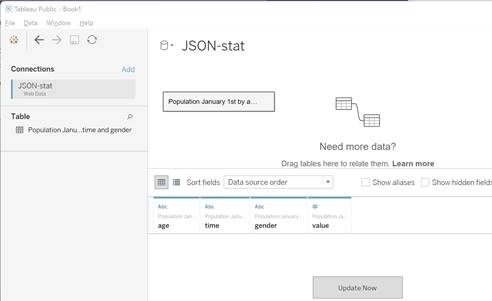
Ad 2)

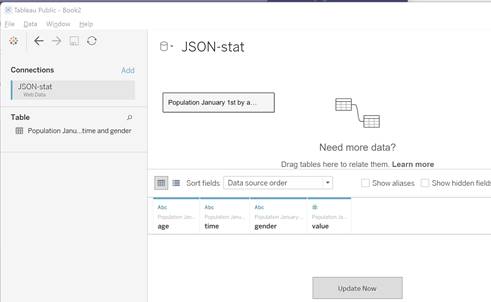
Ad 3)